In the age of sophisticated cyber-attacks and data breaches, digital security continues to be a primary concern for businesses in every industry. To be effective, today’s security procedures must treat internal threats with the same level of importance as external threats. While it may not be the first thing that comes to mind, a key element of your overall digital security strategy is your plan for what you do with information when it’s no longer needed. Hard drive data destruction is a general term for the process of clearing all sensitive information from your computer hard drives and SSDs, and it’s an essential step for protecting your company and its customers.
There are three levels of hard drive data destruction: erasing, damaging, and destroying. Here’s a look at the pros and cons of each option.
Erasing the Hard Drive
For companies that lease equipment, the goal of data destruction is to erase or wipe information from the hard drive without the risk of damage. Erasing a hard drive is a time-consuming process that must be done correctly to provide you with the best possible protection.
The Pros: This process leaves the company with a hard drive that can be re-used, sold, donated, or returned to the leasing company.
The Cons: As the least secure form of data destruction, there are risks involved – including recoverable data due to inadequate processes and theft of data prior to erasing.
Considerations: When choosing to erase your hard drives, be sure to choose a company that’s NAID Certified and established. Unfortunately, some firms will take the easy path of simply reformatting the drive or removing the directory, which simply makes the data on the hard drive harder to find. The hard drive should be completely erased, and your vendor should provide you with documentation of the process for liability purposes.
Damaging the Hard Drive
Many business and IT leaders know that destroying a hard drive is the most secure way to dispose of data, but they often mistake damaging it for actual drive destruction. Damaging a hard drive by punching a hole into it is less time consuming than hard drive shredding, but it is also much less secure.
The Pros: This process takes less time and is often performed in-house, which means it may cost less than shredding or certified erasing.
The Cons: While the hard drive won’t be usable, some data could still be extracted by a professional.
Considerations: Your company is responsible for properly disposing of your data when you are no longer using it, and you could be held liable if data gets into the wrong hands. When hiring a hard drive data destruction company, be sure to understand their process, including whether they are truly destroying the drive or simply damaging it to make it unusable.
Destroying the Hard Drive
The most secure form of data destruction is to shred the hard drive. Just as paper shredding removes the risk of having sensitive paperwork fall into the wrong hands, hard drive destruction ensures your data is disposed of completely and securely.
The Pros: This is the most compliant form of hard drive data destruction, and it protects your company from liability associated with data from retired equipment.
The Cons: It’s essential to find a capable and trustworthy company to perform your hard drive destruction – to be sure the following considerations were addressed.
Considerations: There are three essential functions to consider when choosing a hard drive data destruction firm. First, the company should provide onsite service, so you can verify that your digital media has actually been destroyed. Second, the company should perform physical destruction by shredding the digital media, so the data is irrecoverable. Third, it should be NAID Certified, which is a third-party vetting process that supports your due diligence requirements under data privacy laws.
Explore the Industry’s Most Reliable Hard Drive Data Destruction Company
E-Waste Security is a hard drive destruction and IT asset disposition company based in Los Angeles, CA. Our onsite data destruction and hard drive shredding service is NAID Certified and compliant with PCI DSS, HIPAA, and GLBA. We provide full-service IT Asset Disposition (ITAD) services including the purchase, removal, and recycling of computer equipment to provide our clients with a convenient solution for their decommissioning projects.
Contact Us Today for a quote.